- Energizer.com

- Shop
- Lighting
- Portable Power
Portable Power
- Mobile Phone & Tablet Chargers
- Laptop Chargers
- Generators
- Inverters
- External Link
- Other
Other
- Photographic Accessories
- External Link
- Promotions
Promotions
- Energizer Bunny turns 25!
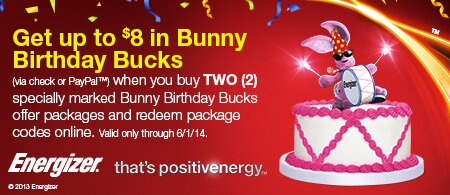
- Partners for Life

- Celebrate with Super Savings.

- get more miles on us

- Redbox?

- Energizer Bunny turns 25!
- Programs
Programs
- Programs
 |
|||
 |
|
 |
|
 |
|||
 Home
Home